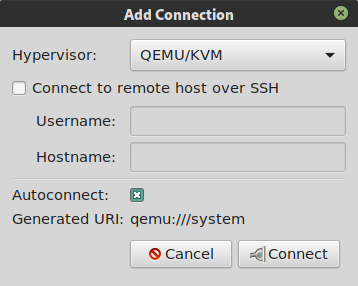DeLinuxCo 20.2 released
Release notes
Screenshot tools – Ksnip has been removed, Shutter is no longer shipped in DeLinuxCo It is recommended to install Shutter from AUR (The Git version).
rebuild-detector comes pre-installed. Every time yay is run, there is a hook to check if any AUR packages need to be rebuilt and will list them.
A new wallpaper, Horizon was added
Download ISO here